Kablammo!
Nihilistic sky, inhale magic power...Bizen Boat!
Ubuntu: First Impressions
May 17, 2005I’m posting this entry with the “LiveCD” feature of Ubuntu Linux. Why? Because I was bored, because I’ve been meaning to play with Linux for a long time, and because there’s recently been a lot of noise about Ubuntu, calling it a decidedly non-threatening distro.
I’m booting from a CD instead of installing to my hard drive for a variety of reasons. I’m not yet sure, for instance, whether I really feel like risking all of the data on my hard drive by fucking around with partitions and the like. The last time I tried “non-destructively resizing” a partition with a lot of data on it (for the purposes of installing Linux on a Windows box, of course), the program I used decided to instead render the partition completely unintelligible to Windows. I was able to recover most of the data that I really wanted, but only through a rather lengthy and unpleasant process that involved turning a spare computer I happened to have lying around into a [Linux-powered] network file server I could extract files to from the damaged partition.
It was certainly interesting to learn how to get a computer up on a network and writable through Samba, but I the whole experience was kind of souring, what with the whole massive-data-loss aspect. What didn’t help either was the fact that the catastrophe at hand was quite clearly my own damn fault.
Lessons learned:
- Don’t try to repartition your hard drive without a damn good reason
- Don’t try to repartition your hard drive without a damn good backup
- Yes, that means you!
Anyway, even if I felt like tempting the fates again, I couldn’t at the moment, since I only have 1 free gig of room on my laptop, on a drive that’s fragmented to hell. So I’m running a version of Linux that doesn’t require any installation; I just popped in the CD and rebooted, and after making a few selections with regard to language, screen resolution, keyboard layout, and timezone I was up and running.
Well, mostly. I’m quite impressed with the default look, and how it managed to seamlessly detect my internet connection (Ethernet, that is — I haven’t tried out WiFi yet). The default behavior of my touchpad leaves something to be desired, though. While I can move the pointer around the screen, left-click, and right-click, I can’t use any of the other functions like fancy scrolling or special ‘hotkey’ areas or whatever. I’m assured, though, that enabling this stuff is just a matter of modifying some configuration files in my /etc/X11 directory and then restarting the X server. I can live with that. I’m not exactly sure how I go about doing that when I’m running from a ramdrive, so I’ll make do with rudimentary mouse controls for the time being.
This, though, was a little bit weirder:
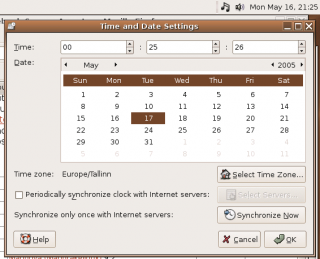
I can’t for the life of me figure out why the time is being displayed correctly on one screen but three hours early on the taskbar or whatever the hell they’re calling that bar here.
Anyway, I’m off to try mounting my Windows drive so I can listen to some mp3s.
Leave a Reply
Powered by WordPress with Hiperminimalist Theme design by Borja Fernandez.